Request Board
"Tell me what's great about Osaka!"
"I'm looking for a place to shoot/film!""I'm looking for something in particular!"No matter what your needs...
We're here to help!


Enter necessary details and submit an article!

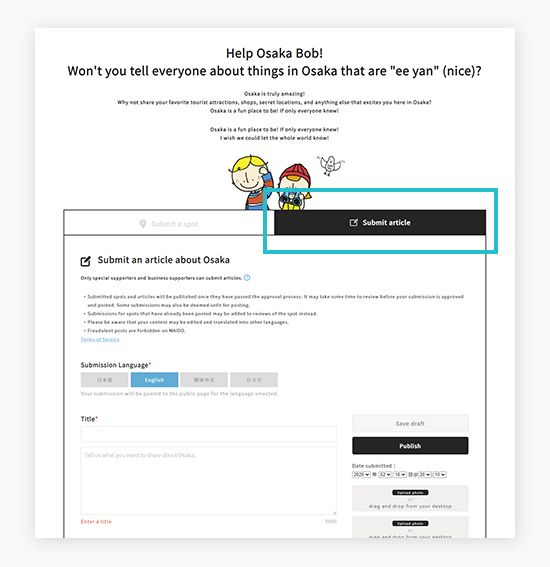
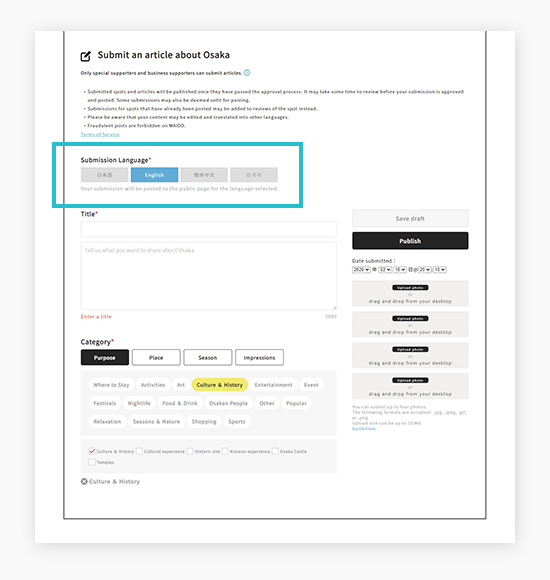
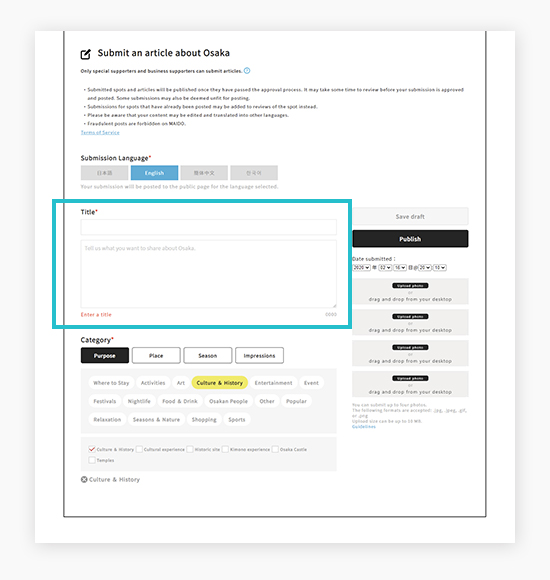
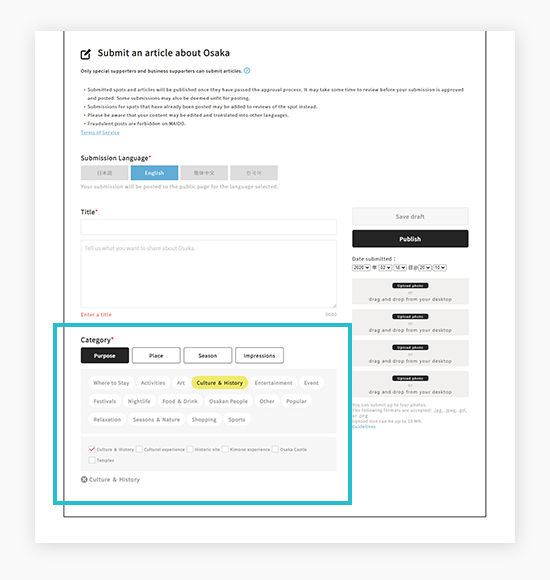
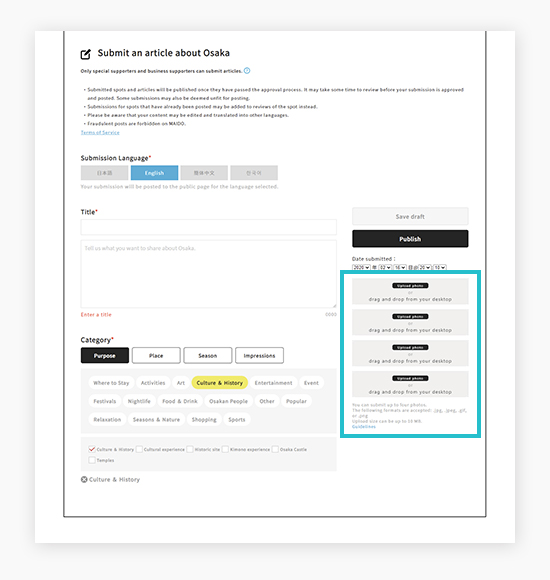
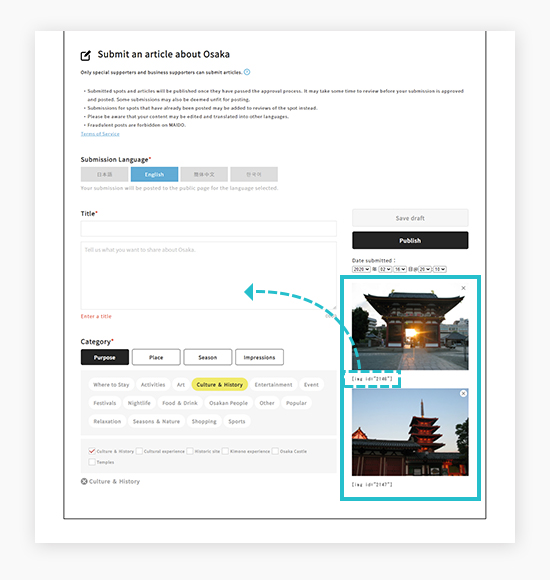
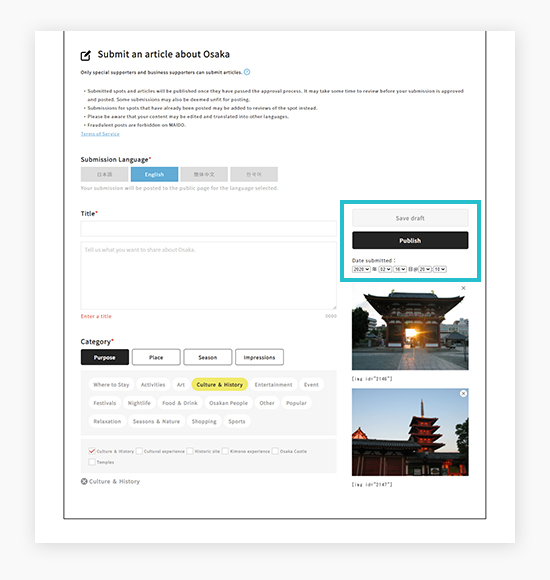
Confirmation Page

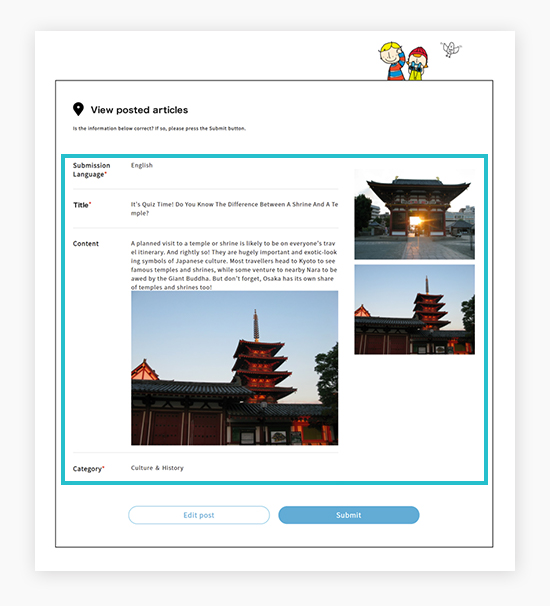
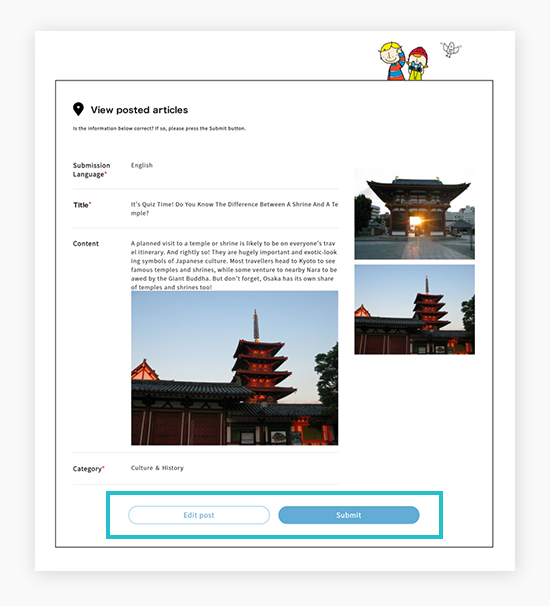
Request Board
"Tell me what's great about Osaka!"
"I'm looking for a place to shoot/film!""I'm looking for something in particular!"No matter what your needs...
We're here to help!

